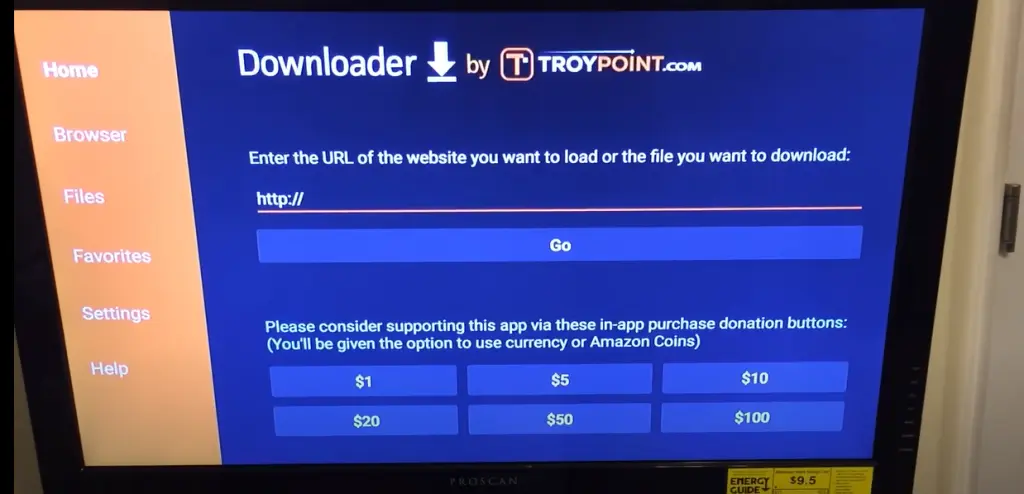Troubleshooting IPTV Buffering & Freezing Issues in the UK
You’ve finally settled down after a long day, ready to watch your favourite show or live football match on IPTV—but suddenly the dreaded buffering circle appears, spinning endlessly. Annoying, isn’t it? Buffering and freezing issues are some of the most common frustrations IPTV users face in the UK, but luckily, they’re often quite easy to fix. In this guide, we’ll explore common reasons why IPTV streams buffer or freeze and offer practical solutions tailored specifically for UK viewers. By following these simple troubleshooting steps, you’ll be back to seamless streaming in no time. Why Does IPTV Buffer or Freeze? Before we dive into the fixes, it’s helpful to understand why buffering occurs in the first place. IPTV uses your internet connection to stream TV content. If the data doesn’t load fast enough or consistently, your stream will buffer. Common reasons include: Understanding these root causes helps you target your troubleshooting more effectively. How to Stop IPTV Buffering & Freezing (Quick Fixes) Let’s go through the best troubleshooting steps to quickly resolve IPTV buffering in the UK: 1. Check Your Internet Speed and Connection The biggest cause of buffering is your internet speed. IPTV ideally needs at least 10 Mbps for HD streams, and 25 Mbps or higher for smooth 4K viewing. 2. Restart Your Router and IPTV Device It sounds simple, but restarting your equipment often clears temporary glitches and restores connection speeds. 3. Switch to Ethernet or Improve Wi-Fi Signal Wi-Fi signals can be inconsistent, especially if your device is far from the router. 4. Use a VPN to Avoid ISP Throttling Some UK internet providers deliberately slow down IPTV traffic during peak hours. A VPN encrypts your traffic and prevents your ISP from throttling it. 5. Change IPTV Player or App Not all IPTV apps perform equally. An outdated or poorly optimized IPTV app can cause buffering. 6. Clear IPTV App Cache Apps collect temporary data (cache) which sometimes leads to buffering issues. 7. Check Your IPTV Provider If buffering continues despite trying these tips, the issue could be with your IPTV provider’s servers being overloaded or poorly maintained. Preventing IPTV Buffering in the Long-Term Regular buffering can spoil your enjoyment, especially during live events. Follow these preventative measures for the best ongoing IPTV experience: Recommended Internet Speeds for IPTV Streaming: Make sure your internet plan meets these minimum speeds to enjoy IPTV without buffering. Final Thoughts on IPTV Buffering Issues Buffering and freezing are common yet fixable issues that IPTV viewers face. Usually, they’re down to simple connectivity issues or ISP interference. By following this straightforward guide, most buffering issues should be quickly resolved. If buffering remains a consistent problem, the solution might lie in switching your IPTV provider. At Xtream Channels, we offer robust, high-speed servers that ensure minimal buffering and freezing issues, even at peak times. Our UK-focused IPTV packages offer thousands of channels, premium sports, movies, and series—all in smooth, uninterrupted quality. Say goodbye to buffering frustrations and hello to smooth, enjoyable IPTV streaming today!
Troubleshooting IPTV Buffering & Freezing Issues in the UK Read More »