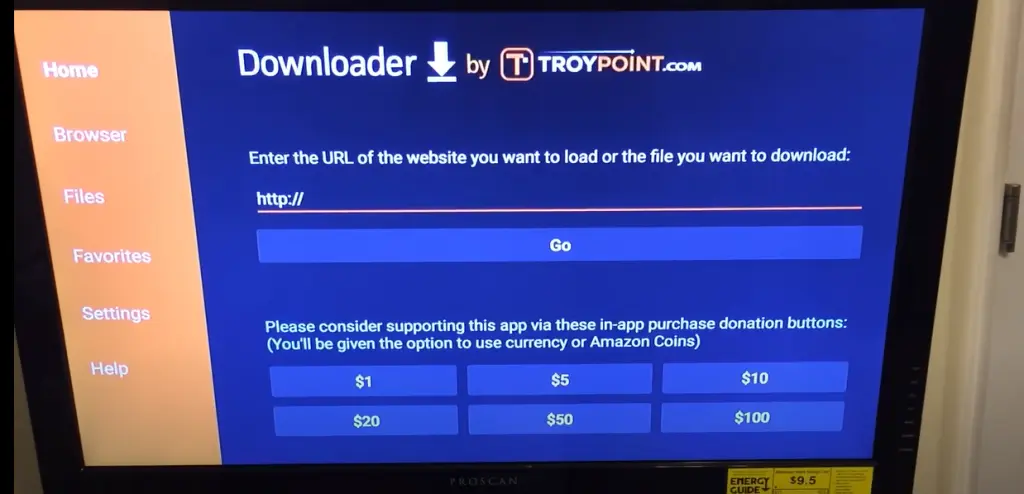Ever wondered how you can enjoy your favourite UK TV channels, sports events, and movies on the go? IPTV is making waves across the UK, allowing users to watch live TV and on-demand content directly through their Android devices. It’s not complicated or techy—just easy, flexible, and affordable streaming.
In this simple guide, I’ll walk you through setting up IPTV on any Android smartphone, tablet, or Android TV box. By the end, you’ll be comfortably streaming your favourite UK and international channels, sports events, movies, and much more—all from the palm of your hand.
Why Choose IPTV on Your Android Device?
IPTV (Internet Protocol Television) isn’t just a buzzword—it’s a practical way to watch TV over your internet connection. No satellite dishes, no cable contracts. Here’s why it’s perfect for Android users across the UK:
- Portability – Wherever you go in the UK (or even abroad!), your favourite channels come along too. Just connect to Wi-Fi or mobile data, and your entertainment follows you.
- Channel Variety – With a good IPTV subscription, you can access thousands of channels, including popular UK channels, premium sports, and international programming.
- Affordable & Contract-Free – IPTV subscriptions are usually cheaper than cable or satellite services. No long-term contracts mean you stay in control.
- High-Quality Streaming – Watch in HD or 4K without frustrating buffering, provided your internet is stable. Modern IPTV services offer exceptional streaming quality on Android devices.
Sound good? Let’s get your IPTV service set up.
Step-by-Step: How to Set Up IPTV on Android
Getting started with IPTV on your Android device is easy and only takes a few minutes:
Step 1: Choose an IPTV App
First, you’ll need a reliable IPTV player app. A popular, trusted choice for Android is IPTV Smarters Pro or TiviMate. They’re user-friendly, have clean interfaces, and work smoothly on Android.
- Go to the Google Play Store on your device.
- Search for IPTV Smarters Pro or TiviMate IPTV Player.
- Tap Install to download and install the app.
Step 2: Sign Up for an IPTV Subscription
To use your IPTV player, you need an IPTV subscription. Make sure to choose a provider with a strong reputation, lots of UK and international channels, and good customer support.
(Hint: If you don’t already have one, take advantage of our special offers at Xtream Channels—trusted by thousands of IPTV viewers across the UK!)
Once you purchase a subscription, your provider will send you login details via email (usually a username, password, and server URL).
Step 3: Set Up the IPTV App
After installing your app and getting your login details ready, follow these steps:
- Open your IPTV app (e.g., IPTV Smarters).
- Choose the option “Login with Xtream Codes API” (recommended), or use Playlist URL provided by your IPTV provider.
- Enter your provided username, password, and server URL. Ensure these details match exactly to avoid connection errors.
- Tap “Login” or “Add User”. Your IPTV app will load the channel list.
Within seconds, your IPTV channels, movies, and series will populate the app.
Enjoying IPTV Content on Your Android Device
Once your app loads, you’ll see clear categories like Live TV, Movies, Series, and Sports:
- Tap Live TV to instantly stream channels like BBC, ITV, Sky Sports, and more.
- Explore the Movies section for thousands of films, from blockbusters to classics.
- Head to Series to binge-watch your favourite shows at your convenience.
You’ll love the simple navigation, user-friendly menus, and ease of finding exactly what you want.
Troubleshooting IPTV on Android: Common Issues & Solutions
Streaming on Android is generally smooth, but if you experience issues, here are quick fixes:
- Channels Buffering or Lagging: Usually an internet speed issue. Check your connection with a speed test app—aim for at least 10 Mbps for HD streaming. Try reconnecting to Wi-Fi or using mobile data.
- Channels Won’t Load: Double-check your login details. Even a small typo can stop channels from loading. Re-enter your details carefully. If issues persist, contact your IPTV provider for a quick solution.
- App Crashing: If the IPTV app crashes, clear the app cache: Go to Settings → Apps → IPTV Smarters → Clear Cache. Relaunch and try again.
Best Android Devices for IPTV Streaming in the UK
Almost all modern Android devices handle IPTV well, but here are some standouts:
- Android Smartphones & Tablets (Samsung, OnePlus, Xiaomi, etc.) – Perfect for on-the-go viewing.
- Android TV Boxes (Nvidia Shield, Mi Box S) – Ideal for home TVs, supporting 4K IPTV streams smoothly.
- Smart TVs with Android OS (Sony, Philips) – Built-in IPTV app support makes it simple to set up IPTV without extra hardware.
Choosing the right device makes your IPTV experience even better. Pick what fits your lifestyle best.
Ready to Experience IPTV on Android?
With IPTV, enjoying your favourite UK TV channels and movies has never been simpler. Android devices provide portability, convenience, and high-quality streaming at your fingertips.
If you haven’t already joined the IPTV revolution, now’s a perfect time. Check out our affordable IPTV subscription plans at Xtream Channels and start watching immediately. With thousands of channels, amazing movies, live sports, and fantastic quality, your entertainment is sorted—anytime, anywhere.
Happy streaming!